{ result.Title }
{ result.Description }
{ result.Description }
Cannot find anything related to '{ keyword }'. Try a different search or contact us
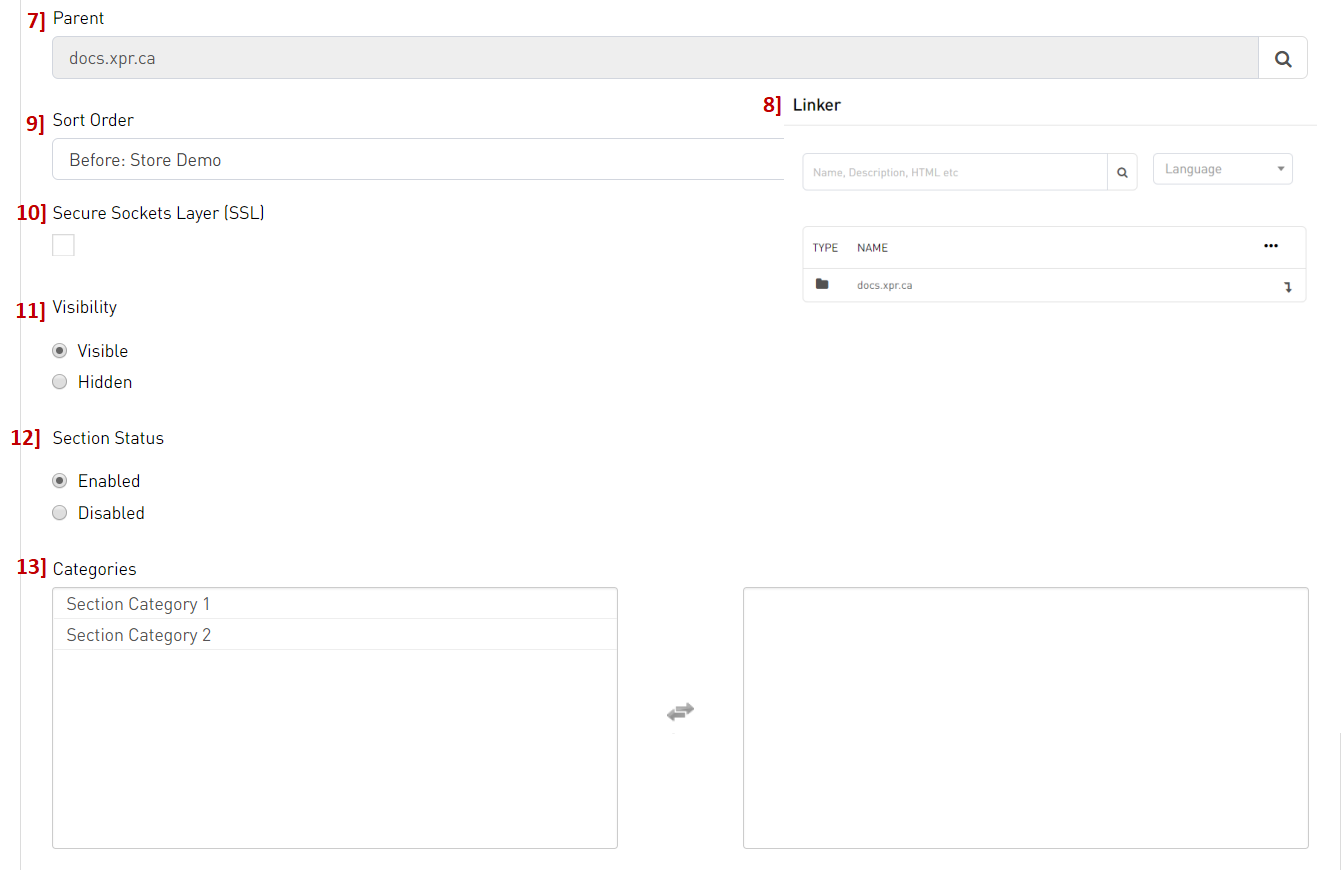
In the second half of the General tab, you can set the Parent section, choose Visibility, Sort Order, Categories and Security.
7. The Parent is the section where you want this new section to be nested under. Click on the Magnifying Glass icon to open the Linker to select the parent.
8. In the Linker, navigate to the area of the site you want to make a Parent for this section. Either click the Select arrow to assign the section as a Parent, or the View children arrow to see other subsections that already exist under it.
9. Use Sort Order to specify the order in which the new section should appear alongside its sibling sections.
10. Turn on or off Secure Socket Layer (SSL) protocol.
11. The Visibility option allows you to choose if you want to keep the section hidden to your site navigation or not. For the section to display on the site, Visible must be selected.
12. The Section Status option allows you to choose if you want to disable the section and make it inaccessible on the site. For the section to be accessible, Enabled must be selected. Please note that this setting will override whatever option you’ve chosen under Visibility.
13. Similarly to articles, you can also assign Categories to sections to allow for grouping items together or whatever you may want to use them for.