{ result.Title }
{ result.Description }
{ result.Description }
Cannot find anything related to '{ keyword }'. Try a different search or contact us
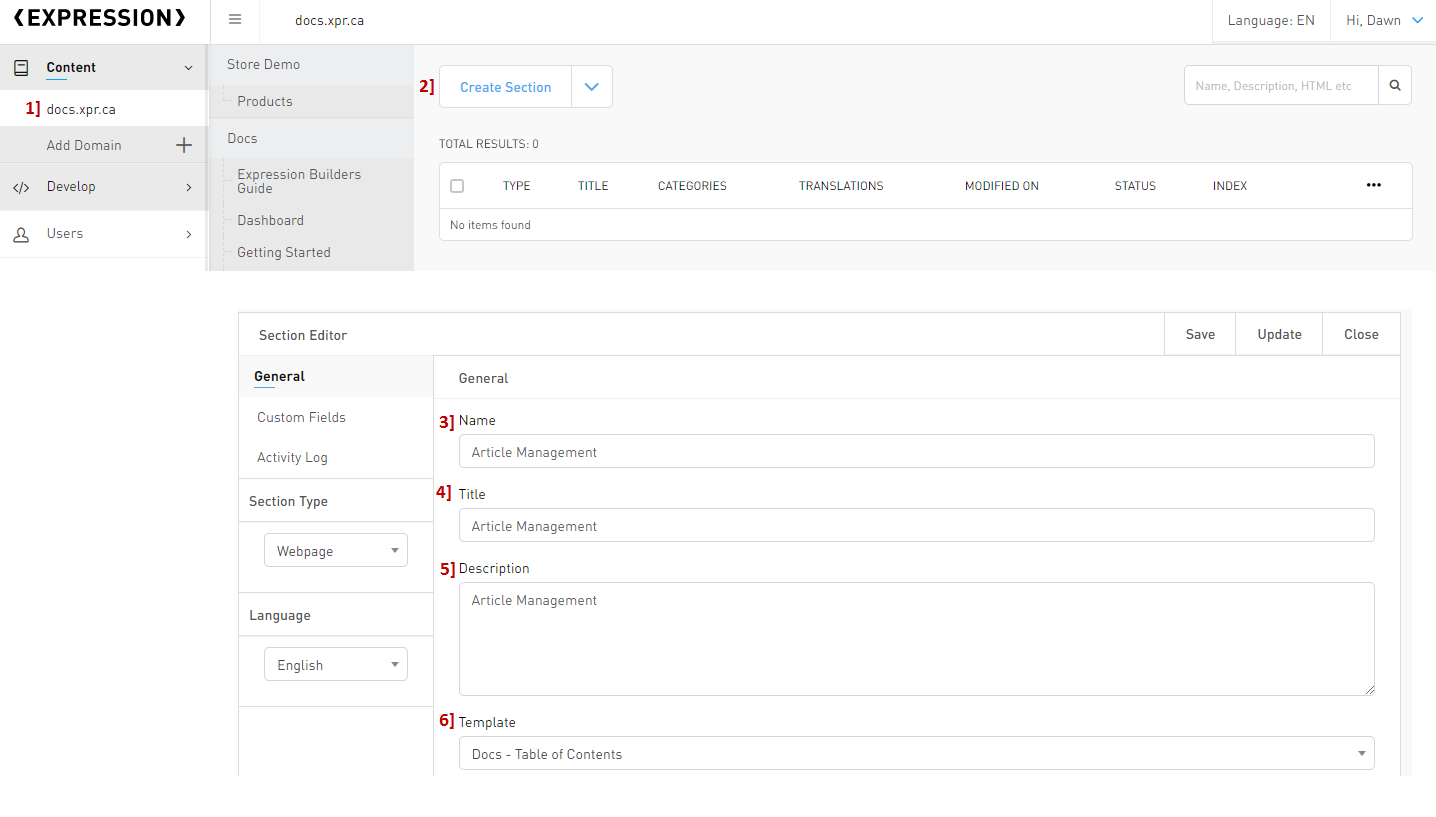
Sections are main navigation titles that contain several subpages (or articles) within them. For example, most sites usually have an About Us page, which could have Staff Profiles and Contact Us as subpages. Using Expression, in this example, About Us would be a section, while Staff Profiles and Contact Us would be articles.
To create a new section:
1. Navigate to the Content tab and select the domain you want to add the section to.
2. Navigate to the area within the sitemap where you want this new section to live, then click Create Section from the dropdown above the Article Listing table to open the Section Editor.
3. Within the Section Editor on the General tab, add in a Name for your section.
4. Add in a Title for your section
5. You may also add in an optional Description for your section.
6. Select a Template for your section. If you are unsure of which template to use, look at other pages on your site to use as a guide. If you choose to leave this blank, the template from the Parent section will be applied here.