{ result.Title }
{ result.Description }
{ result.Description }
Cannot find anything related to '{ keyword }'. Try a different search or contact us
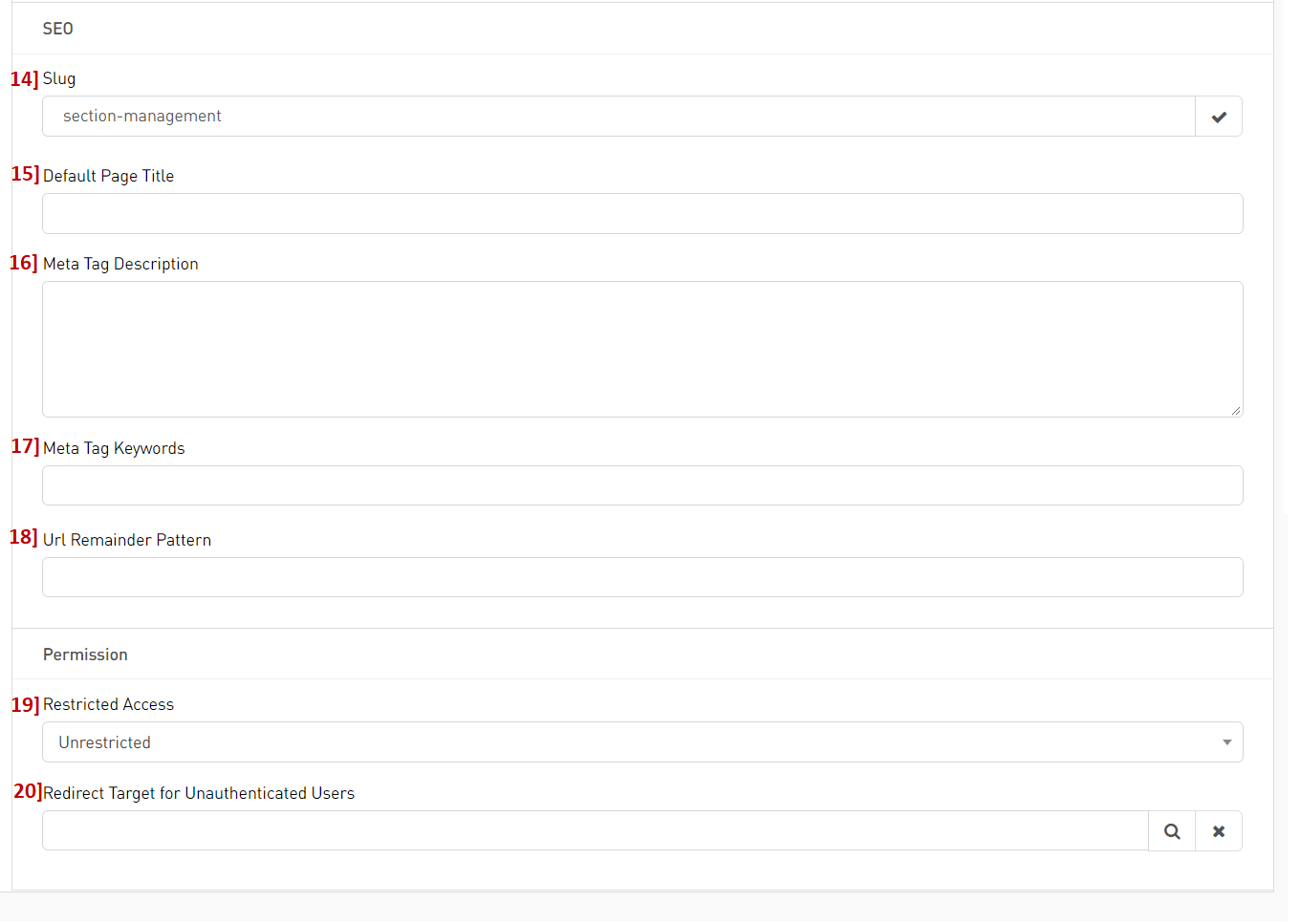
Lastly within the General tab, we have SEO information and Permissions.
14. The Slug field is what you want to display within the URL. If this is left blank, it will be populated with the section Title automatically.
15. The Default Page Title is an optional field for use with search engine result pages (SERPs). If this is left blank, it will not be populated with any data automatically.
16. Meta Tag Description is an optional field for use with search engine result pages (SERPs). If this is left blank, it will not be populated with any data automatically.
17. Meta Tag Keywords is another optional field for use with search engine result pages (SERPs). If this is left blank, it will not be populated with any data automatically.
18. URL Remainder Pattern is an optional field for use with creating more SEO friendly URLs. If this is left blank, it will not be populated with any data automatically.
19. Restricted Access allows for the section to only be visible to those users with a specified User Group. The default value for this field is Unrestricted.
20. Redirect Target for Unauthenticated Users allows for the specification of a URL for those users who reach the Restricted section but are not authorized to see it. Clicking on the magnifying glass icon opens the Linker.
21. Once all information has been added, click Save to apply your changes. You will be returned to the Article Listing table where a confirmation message will display stating that he section has been successfully created.
You will find your new section within the sitemap.