{ result.Title }
{ result.Description }
{ result.Description }
Cannot find anything related to '{ keyword }'. Try a different search or contact us
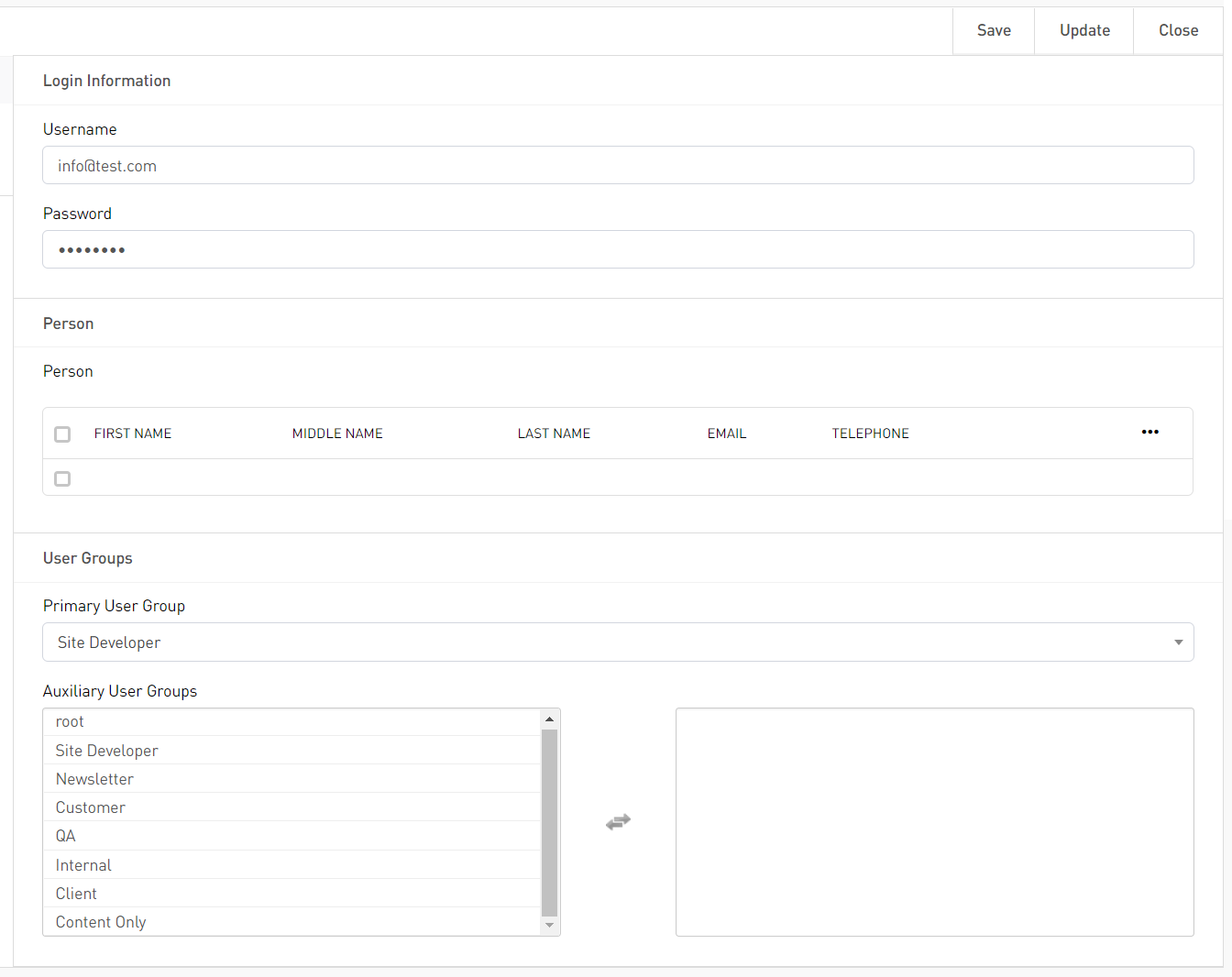
You can create an account for any type of user, as these are all controlled by User Groups. The types of User Groups will differ from Expression install to Expression install as these are dependent on the requirements for that specific site.
One User Group, however, that is available for all Expression installations is Site Developer. This type of account has full access to Expression including Developer Tools and Settings.
To create an account:
1. Within the Users tab from the Main Expression menu, click on Accounts. The table that displays here includes all existing user accounts from all User Groups.
2. Click on the ellpsis icon and select Create
3. On the Account tab under Login Information, add in a Username and Password. There are no currently no restrictions on what the Username and Password should be, although for security purposes, it is recommended that you follow standard password complexity requirements. The password will also always remain hidden and there is no way to retrieve a password if it has been forgotten. If a password reset is required, you must edit the Account record and set a new password.
4. Assign the desired Primary User Group to the account. You may also assign Auxilary User Groups as well.
5. The Person section of the account record is used in cases where you may want to link additional information such as Billing or Shipping address to the User Account. Depending on the requirements of your site, this section may be ignored.
6. Click Save to create the Account. Upon saving, you will be returned to the Account List.