{ result.Title }
{ result.Description }
{ result.Description }
Cannot find anything related to '{ keyword }'. Try a different search or contact us
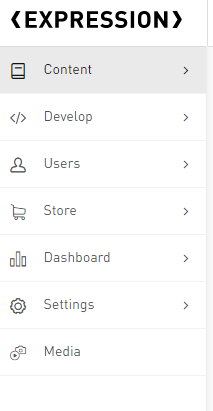
Once you have logged in, you will see the main Expression interface with all your menu tabs within a sidebar located on the left-hand side of the screen. Below are the important tabs to take note of:
Content: This tab is used to edit and manage content such as text, photos and articles on your site. All domains controlled by this Expression install will also be displayed here.
Develop: This tab contains developer tools and scripts for use by Site Developers and may not be visible to all users.
Users: This tab is used to view/create additional users, people and organizations.
Store: This tab contains all items relating to store management including products, orders, shipping methods, etc. If your site does not have an e-commerce component, this tab may not be visible to all users.
Settings: This tab is used to manage your site's Categories, Custom Fields, Redirect Templates and other items. This is another tab that is primarily used by Site Developers and may not visible to all users.
Dashboard: This tab is used to view sales and store reports. If your site does not have an e-commerce component, this tab may not be visible.
Media: This tab is the Media Explorer which is used to manage files on the site including images, videos and documents.